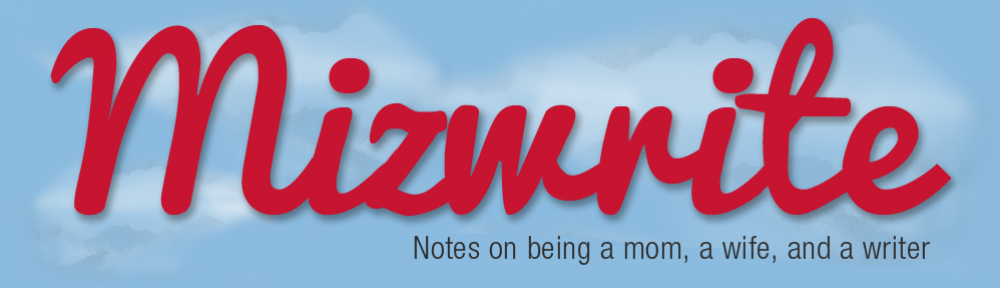So Twitter made a pretty big change this week – I thought I’d let you all know. I will also update my tutorials with red type.
So Twitter made a pretty big change this week – I thought I’d let you all know. I will also update my tutorials with red type.
The change is in the way @replies are shown. Previously, whenever you would reply to someone, and use @Username, that tweet would go out to ALL of your followers.
The change Twitter made causes the @reply to go only to the person being addressed (obviously) then only to those who can see the other side of the conversation (meaning they are also following the person you’re talking to). So if you @reply to someone’s question or comment, there’s a good chance that only he or she can read it – not everyone.
Personally, I’m disappointed in this change. I liked being able to follow all conversations, even if I could only see one side. I found a lot of interesting people that way.
Of course, there is a way around it. (We always find workarounds, don’t we?) If the “@reply” is NOT the first character in the tweet, it will still go out to all of our followers. So you can always write “To @Username, how’re the Angels doing?” or “Dear @reply, how’re the Cards doing?” or whatever. Some are simply typing an “r” to stand for “reply” so there will be a character in that spot and it will go out to all. Plus, anytime you bury the “@Username” anywhere in the tweet, it will go out to everyone (i.e., “Thx, @gogogirl – you and @kiki are the best!”). Continue reading