 So Twitter made a pretty big change this week – I thought I’d let you all know. I will also update my tutorials with red type.
So Twitter made a pretty big change this week – I thought I’d let you all know. I will also update my tutorials with red type.
The change is in the way @replies are shown. Previously, whenever you would reply to someone, and use @Username, that tweet would go out to ALL of your followers.
The change Twitter made causes the @reply to go only to the person being addressed (obviously) then only to those who can see the other side of the conversation (meaning they are also following the person you’re talking to). So if you @reply to someone’s question or comment, there’s a good chance that only he or she can read it – not everyone.
Personally, I’m disappointed in this change. I liked being able to follow all conversations, even if I could only see one side. I found a lot of interesting people that way.
Of course, there is a way around it. (We always find workarounds, don’t we?) If the “@reply” is NOT the first character in the tweet, it will still go out to all of our followers. So you can always write “To @Username, how’re the Angels doing?” or “Dear @reply, how’re the Cards doing?” or whatever. Some are simply typing an “r” to stand for “reply” so there will be a character in that spot and it will go out to all. Plus, anytime you bury the “@Username” anywhere in the tweet, it will go out to everyone (i.e., “Thx, @gogogirl – you and @kiki are the best!”).
The result is that Twitter has gotten much “quieter” in the past few days, and you’ll also notice that, in the main stream, there are no @replies on the far left (beginning a tweet).
Twitter got a lot of flack over this, incidentally. The company very well may change it back or create another alternative. If so, I’ll let you know! Until then, try the “To,” “Dear,” “2” or “r” if you want a reply to go out to everyone. And now you’ll know what those weird characters are doing there if you see them in your stream!
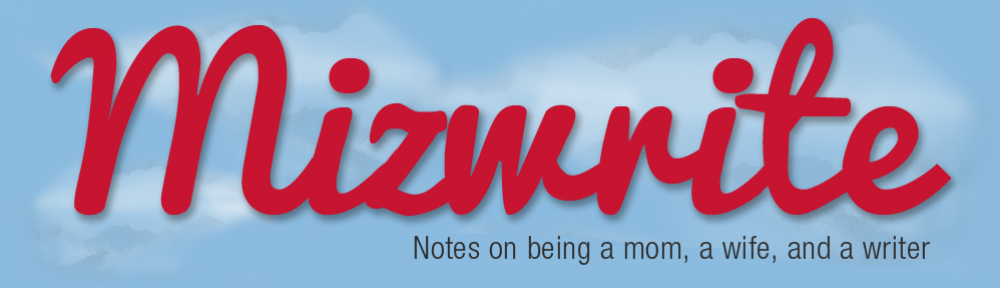

I don’t like that idea simply because I have been able to find new interesting like minded people to follow based on those @replies. Why change it. Isn’t that why there are direct messages?
Les — Welcome! And I couldn’t agree with you more. I, too, found lots of interesting people through those @replies. I would often click on the person’s name they were talking to and read more about them, then follow. It’s almost like “introducing” our friends to others through conversation at a party.
I don’t know why they changed it, but I believe it was due to user complaints — apparently, lots of people DIDN’T like seeing the one-sided conversation. I have to give Twitter credit for trying to please users, but now they’re seeing there were two opinions on that feature! I’m hoping Twitter changes it back, or at least gives users the option to turn the feature on or off.
Hi, and thanks for the info!
I’d been seeing tweets about some undesirable change in twitter, but didn’t know what they were talking about. Now I do, and I appreciate the “workaround.” I too have found new neat people to follow from reading replies to them from folks I do follow.
Great blog! And thanks again.