The new year is always a time when people are in the mood to get out their new calendars, clean out their closets, update their phone lists, and otherwise start fresh.
And now it’s becoming a good time to clean up our social media profiles, too. (Or, for some of us, to start social media profiles on networks we’ve been ignoring.)
But rather than try to do them all at once, it might be less overwhelming (and more fun, actually) to deal with each social media network at a time.
Since I do social media work for my company, and review these networks quite often (and use most of them), I’ll throw out my best recommendations for you.
Let’s start with LinkedIn:
What is LinkedIn? LinkedIn is a professional online networking system that allows you to connect with people in a professional way — sharing resumes, work history, work-related articles, and professional contacts and networking groups.
Who should be using it? Anyone who is building a professional career and expects to be doing so for at least another five years.
How will it benefit me? LinkedIn works in a bit of a “six degrees of separation” concept. For instance, if I’m building my profile with all the people I’ve worked with professionally, and I connect with you, and you’ve been building your profile with all the people you’ve worked with professionally, I’m now “two degrees” away from all your contacts. If I’m looking for a career in a certain field, I can type in key words into LinkedIn’s search bar (“Disneyland Marketing,” for instance) and LinkedIn will tell me names of people in Disneyland Marketing who are “connected” to me now, even three or four degrees away. I can discover that my old boss worked with someone who knows someone in the marketing department there. From there, I can request an introduction.
Here’s how else LinkedIn can help you:
- It’s a great place to show off your resume. You never know when a potential employer might be looking for your skills. If a manager does a LinkedIn search for your particular skill set, your name will pop up if you have any “connection” to that manager through various people you both know. The connections might very well land you an interview.
- It’s a great place to let others know what new things you’re doing professionally. LinkedIn offers “status updates” in the same way Facebook does, but these updates are strictly professional. Want to let everyone know you’ve completed a course in medical literacy? (Someone might be looking for a writer on that very topic!) Send it as a status update to all your contacts. Want to share an article you’ve written on Marketing in the 21st Century? Send a status update with a link to all your contacts. Let people know if you’ve become certified in something, have taken a new role on a board of directors, have joined an association, or have acquired a new skill that might help others out. This way, you can keep your former coworkers and contacts aware of what professional skills and services you might be able to share with their companies.
- It’s a good “file cabinet” for all your work. No more searching through old Rolodex files for your old boss’s phone number — you can stay in touch easily, have her contact info and current title always handy, and have a recommendation from her ready to go. Same with all your clients, former staffers, friends from old jobs, and people you serve on boards with — get recommendations from them while you’re fresh in their minds, and keep them all on LinkedIn. The site is also great for keeping your resume (annually updated), your accomplishments, all your contacts from previous jobs (keep in touch!), and associations and classes you’ve taken.
What should I do to keep my LinkedIn profile updated? Every year in January (or a month of your choice), jump on to review your profile, update any info necessary, add any new skills or professional accomplishments you’ve gained, add new professional friends you’ve made, and request recommendations for good work you’ve done. Rather than wait several years and force yourself to remember every connection, every conference, or every article you’ve written about your profession, an annual “check up” makes things easy. And when that prospective new employer asks for names, numbers, and details, you’ll have it all at the ready — rather impressively.
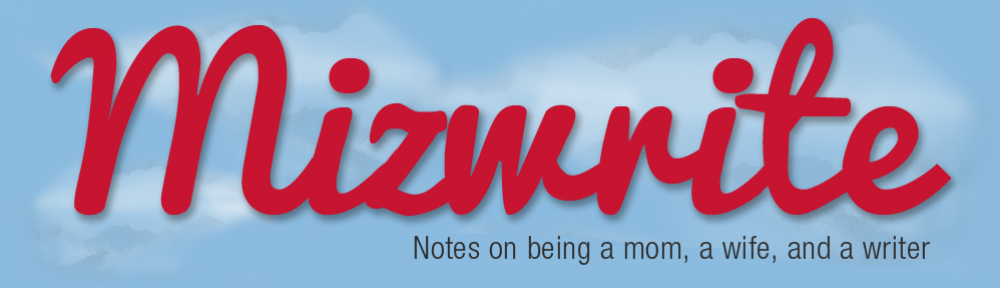

Great look at LinkedIn Laurie. I teach a class at UCI Extension (http://unex.uci.edu/community/careerlife/) on using LinkedIn and Social Media in your job search. I believe that Social Media is beneficial to us, if we use it correctly. I use LinkedIn all the time and have some great leads and connections from using this tool. I encourage everyone to use it!
Laurie,
I just went through what you described…I had to hunt down your contact info to email you recently! Love this idea and I will definitely look into it. Thanks for the valuable info.
Thanks. This was so helpful. I’m on Linked In and really have no idea how it works or how it will help me. This was great.
Laurie,
Great summary and reminder–and a personal wink from you, which tickled me this morning!
A few days late, but I’m glad I didn’t miss this one.
Rosy